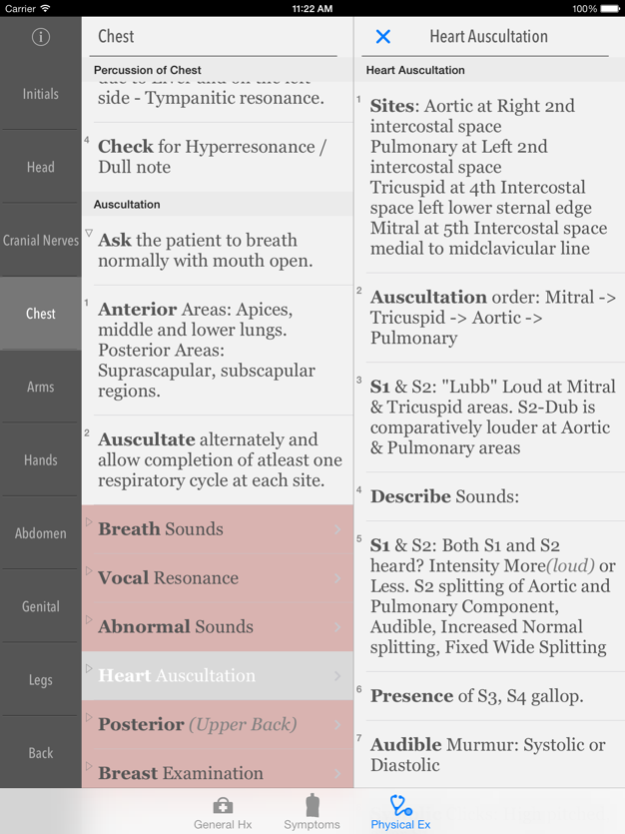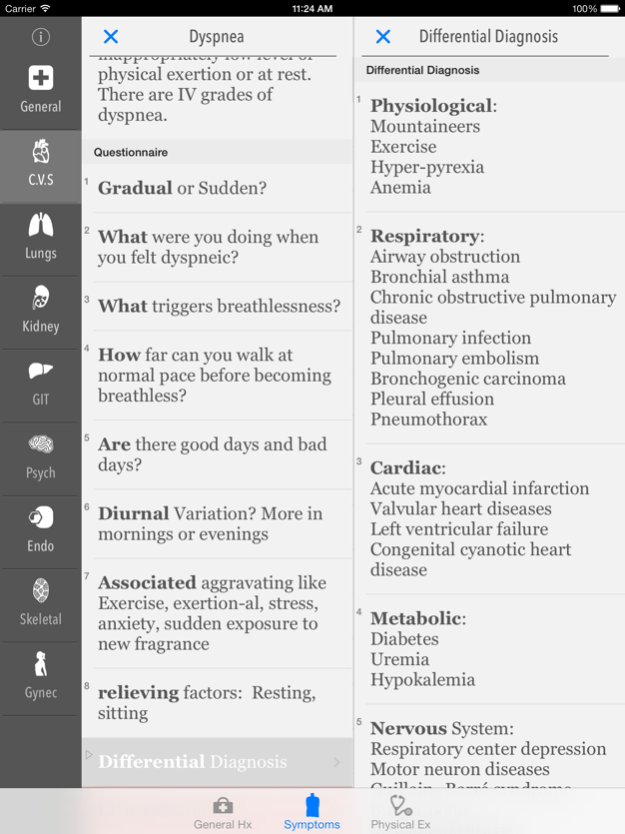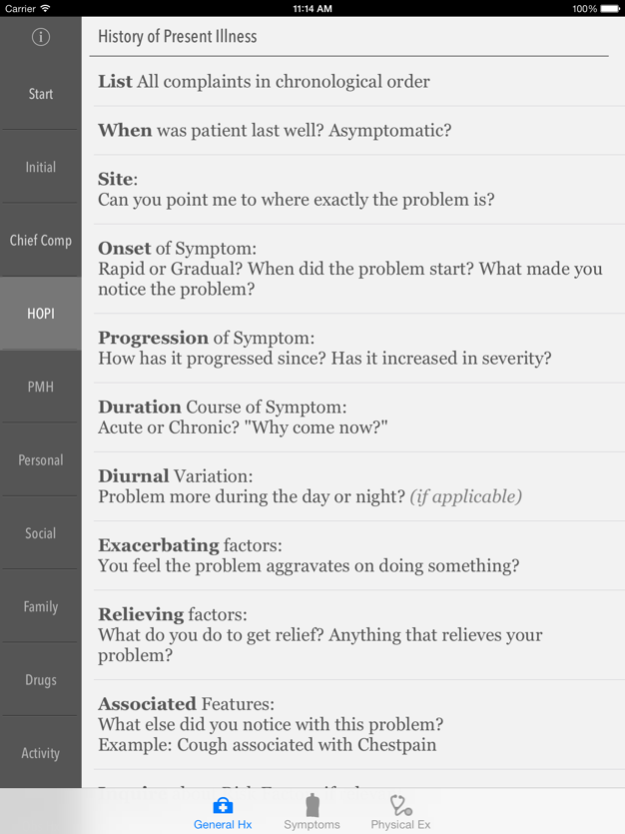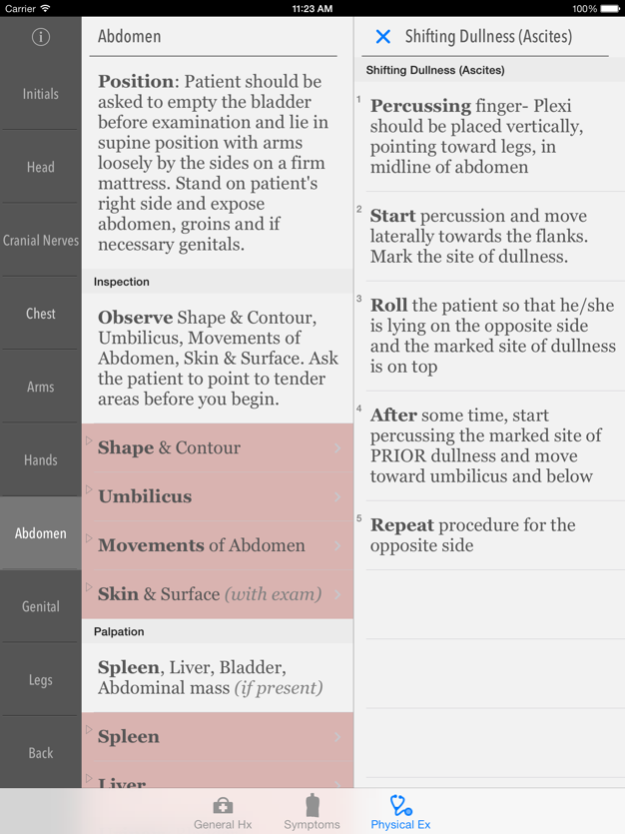Clinical Skills - History, Symptoms & Physical Examination 2.4
Paid Version
Publisher Description
Clinicals offers you a clear structured and systematic approach to history taking. As a medical student, its absolutely critical to get well versed with a systematic, step wise approach to history taking.This is an essential skill to acquire for any physician.
Divided into three Main Sections
1. General History (Intro, HOPI...)
2. Symptomatology
3. Physical Examination
Stepwise systematic approach ranging from Introduction and Early Observation of the patient to General History, Systemic History, Symptoms' descriptions & Grading.
Ask the right Questions! Get the questions for the most common complaints and narrow down your diagnosis!
Comprehensive guide to General History comprising
* Introduction,
* Initial Data
* Chief Complaint
* History of Present Illness
* Past Medical History
* Personal & Social Profile
* Family History
* Drug History
* Activity & Exercise History
* Obstetric History
* Gynecological History
Organ Systems History. The most common complaints of the Major Organ systems:
* Cardivascular System
* Respiratory System
* Kidney & Urinary Tract
* Gastrointestinal Tract
* Psychiatric Assessment
* Musculoskeletal System
* Endocrine and Nutrition
* Gynecology*** [NEW]
* Constitutional, Common complaints.
Symptoms (From all organ systems)
- Clinical Questionaaire
- Differential Diagnosis
- Clinical pearls.
PHYSICAL Examination: More than 90 Examinations including:
* Cranial Nerve Examination
* Complete Chest Examination
* Breast, Cardiac, Pulmonary
* Complete Abdominal Examination- GI including Abd Mass
* Head & Neck - Eyes, Nose, Throat
* Arms & Legs
* including Neurological Assessment
* Muscle Power
* Reflexes
* Sensory
* Wrist & Palm - Nails- Clubbing..
* Genital Examination-Male & Female
INTERFACE presents a Medical Case Tab system that makes browsing through systems easier than ever!
DISCLAIMER: The Content on this application is for educational purposes only and is provided 'as-is' and 'as-available' basis without any warranty. In no event shall the creator of this application be held liable in any manner for direct, incidental, consequential, indirect or punitive damages arising out of your access, use or inability to use this application or any errors or omissions in information on this application.
Mar 13, 2015
Version 2.4
This app has been updated by Apple to display the Apple Watch app icon.
iPhone 6 and iPhone 6 Plus compatibility
About Clinical Skills - History, Symptoms & Physical Examination
Clinical Skills - History, Symptoms & Physical Examination is a paid app for iOS published in the Health & Nutrition list of apps, part of Home & Hobby.
The company that develops Clinical Skills - History, Symptoms & Physical Examination is Med Gears. The latest version released by its developer is 2.4.
To install Clinical Skills - History, Symptoms & Physical Examination on your iOS device, just click the green Continue To App button above to start the installation process. The app is listed on our website since 2015-03-13 and was downloaded 3 times. We have already checked if the download link is safe, however for your own protection we recommend that you scan the downloaded app with your antivirus. Your antivirus may detect the Clinical Skills - History, Symptoms & Physical Examination as malware if the download link is broken.
How to install Clinical Skills - History, Symptoms & Physical Examination on your iOS device:
- Click on the Continue To App button on our website. This will redirect you to the App Store.
- Once the Clinical Skills - History, Symptoms & Physical Examination is shown in the iTunes listing of your iOS device, you can start its download and installation. Tap on the GET button to the right of the app to start downloading it.
- If you are not logged-in the iOS appstore app, you'll be prompted for your your Apple ID and/or password.
- After Clinical Skills - History, Symptoms & Physical Examination is downloaded, you'll see an INSTALL button to the right. Tap on it to start the actual installation of the iOS app.
- Once installation is finished you can tap on the OPEN button to start it. Its icon will also be added to your device home screen.